Here’s the full podcast
Episode Notes
Write the first draft of your lockdown novel
So at long last, we’re digging into your draft and thinking about how you can best get going with it.
By now you should have a place for notes and some form of plan, however simple it may be.
You should also have put some thought into the nature of your project and why you are undertaking it at the moment.
You can always go back and listen to the last few episodes for a refresher if you wish, and there are comprehensive notes and links on the site at writingtalkpodcast.com
As well as those bits of groundwork, it’s worth setting your stall out in a few other ways.
You’ll need some blocks of time set aside, preferably daily, and you’ll need somewhere where you can work uninterrupted.
These are ideals, and real-world events can sometimes work against us, but all we can do is try our best and see how it goes. If things don’t work out, then whatever you do, don’t just throw your hands in the air and give up. Instead, see if there is one small change can make to improve things, and then start again.
Maybe that means sacrificing a TV show that you usually watch, or getting up half an hour earlier, but there is time and space to be found if we look for it.
Once you get going, there are a few principles worth bearing in mind, and we’ll run through them here.
Firstly, we are trying to achieve momentum, and that’s partly what the daily writing practice is all about. But it’s hard enough keeping your project on the rails at the best of times, so once you are writing, or more accurately drafting, try not to do anything else at all.
That means phones might have to be on aeroplane mode or out of the room. Internet browsers need to be shut. And things that may have become habits, such as the compulsive checking of emails or social media feeds, must be squashed.
In the show notes, I’ll add links to a few resources that can help you with that. I use Facebook to communicate in certain groups and I have Facebook pages set up for as an author and for other affiliated sites I have, but on my computer, my laptop, and my phone, I do not have a Facebook feed, so I don’t get distracted by all that stuff that Facebook hurls at us every minute of every day. Because it only takes a second of reading something unpleasant to spoil my day. So I don’t have a Facebook feed, I don’t have social media apps, and I’ll mention in the writers’ toolbox a few tools that can help.
Other distractions that rea going to derail your draft are things like research. You may think that you need to look up the exact make and model of some item you’re going to refer to, but actually, that kind of thinking is the enemy of your drafting process. I get trapped by this all the time, because sometimes when you’re describing something you want to see a picture of it. For example, in my current work in progress, which is a mystery, there are several references to vintage typewriters, and as you can imagine they vary in shape size and colour and so on and I wanted to be sure that I was referencing something real. So, like a fool, I started searching for information online, and time slipped away faster than I could grab onto it. There are many sites dedicated to typewriters, and many places where you can drool over handsome machines that would look just darling on your sideboard, but during that time I lost valuable momentum.
My recommendation to you is that if you find something you’re going to need to research later, you use some kind of shorthand to remind you to go back to it after your first draft is done. I tend to use the #, although in the US it is used, it’s not really used for anything in the UK, so when I see that mark I know that it’s something that needs dealing with.
Invent your own shorthand, something that you can use to denote a place that needs further work, and then perhaps if you have an odd moment at the end of the day and realistically you can’t possibly get any more drafting done, you can go back to hose points. You might be sitting on the sofa watching TV or something, and at the same time, you could be idly flipping through a few references, storing them on your phone or tablet or laptop for later. I use pocket for that, and there’s more on that in the writers’ toolbox.
The same goes for those obscure words that you know are on the tip of your tongue but you can’t quite find. You could spend time in a thesaurus, and that is something that is not too time-consuming, but it can hurt your momentum. I tend to use the one from Collins which has an online dictionary and thesaurus, but I try to only use it in the editing stage, and that would be my recommendation to you.
Anything that stops you from adding new words to your manuscript is going to slow you down.
Also, when writing dialogue, you could try drafting without any punctuation. Just hit the return key to get a new line and won’t be too bad to fix afterwards. It really is fast, and you’ll get a decent amount done in a few minutes.
Another principle, and one that I believe I got from the writer Chuck Wendig (who blogs about all kinds of things but has sometimes in the past put pieces up that are useful to other writers), and that is the idea that you shouldn’t cheat on your manuscript with various side projects might seem appealing at the time.
Remain true to your WIP.
If you become one of those people who is a serial beginner of manuscripts then you’re also going to become someone who never finishes one.
So I would recommend that you don’t do any other fiction writing whilst you have a project on the go. That doesn’t mean to say you can’t write in a different format, for example, a blog can be a nice way of winding down with a different form of work. But don’t start getting into short stories or, God forbid, other novels. If you have an idea for something, jot down a note and stash it away in your system, whatever that may be.
As you get more and more words down on the page, you will become faster at rejecting your first ideas in favour of your best ideas.
This is the process whereby we go from our first fledgeling ideas to more elaborate prose with more interesting language that provides extra information about situations, characters, relationships, themes and so on.
To keep in the flow, you might use the most direct verbs you can think, but as you improve, you’ll notice that while you’re typing one word, you think of a better one. And you might delete the original one and replace it with a word that fits and does the job better. This can feel slow and frustrating but stick at it. This is you improving as a writer. It means that you’re noticing things like repetition, noticing the crutch phrases that are creeping into your work, and you’re spotting the filler words like ‘just’ and ‘really’. And I’ll add lazy and vague verbs to that list of horrors, e.g. ‘get’. You don’t get a cold, you suffer from a cold, or you catch a cold. You don’t get a library book, you borrow it.
Those things creep into my work, and it’s good to have a little part of your mind paying attention to those aspects, because as you practice and you get faster and faster, you’ll catch yourself coming up with those words as the sentence forms in your mind, and your rough version will never actually make it as far as your fingers, because you will have corrected it in time.
You’ll put in better words, cut out unnecessary words, or replace incorrect words with better ones.
That process of improvement happening as you write comes with practice, and the more words you put down, the faster that becomes, in the same way that if you’ve been driving a car for 10 years, you don’t have to think about changing the gear, but when you’re learning to drive, you have to go through the steps in your mind, drilling them home until they become second nature.
That will happen as you write, and soon you’ll be able to do all kinds of fancy manoeuvres without having to take your hands off the wheel, so to speak. Your fingers will remain on the keyboard, and you’ll just be in that wonderful state we call being in the flow.
Writers’ toolbox
I use and recommend cold turkey blocker which you can use to block distractions. Set up a schedule. On my main computer and my laptop, I cannot access various sites on a list I’ve compiled. It comes with a list already but you can add to it, and there must be about 70 things in there. I set a schedule, and the cold turkey program won’t let me access anything on that list at any point between 8 o’clock and four in the afternoon.
The pocket app allows you to store easily readable versions of webpages and also links back to the original site so you can check your sources. It also allows you to tag each item with a reference. So I tend to tag all my items as ‘research’. All I have to do is start typing, and when I hit the R in the tag box, the word research pops up and I hit enter. I have the pocket extension on Firefox, and I think there are extensions for all major browsers but you have to check that.
At the end of the process, before publishing the book, I open up all those items tagged research, copy down the links, and I list those sources on my website so that people who want to look up my sources of information can find all those in one place. I just put a link in the back of the book, and it’s done. It’s a bit like the old DVD extras, and it gives me some bonus material that I can share with people.
Also mentioned:
Facebook feed blocker for firefox
And search the chrome store for: Facebook feed eradicator
Questions
What tools do you use?
What topics would you like me to discuss?
I hope you enjoyed this episode. If you did, please share it with your friends. You can also support the show by subscribing and leave a review and a rating:
Your ratings and reviews will enable the podcast to continue and to improve – thank you.












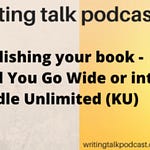
Share this post